Mercury User Guide
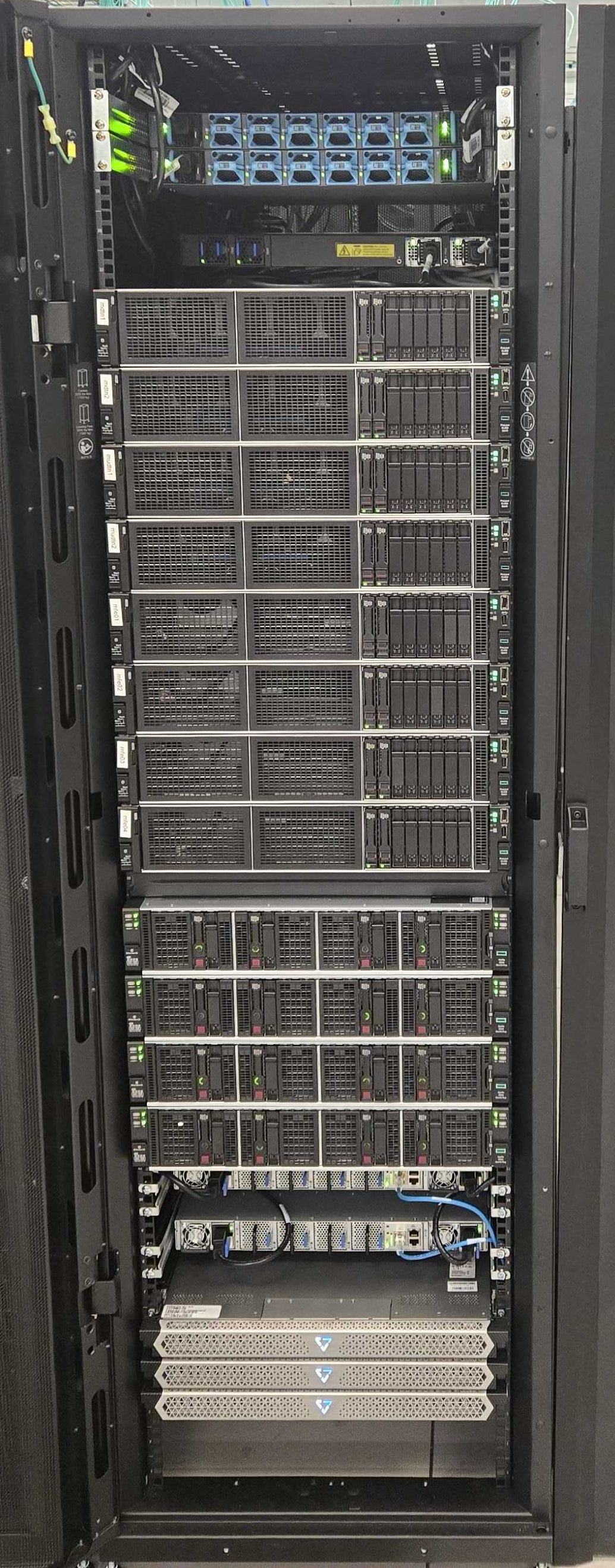
System Overview
Mercury is primarily a data transfer/collaboration system that is available to all RDHPCS. It is intended to be a collaborative system where data can be securely copied to and from any location, by any authorized user, to disseminate Research and Development (R&D) data to NOAA’s collaborators around the globe.
The Mercury system includes:
Interactive Login Nodes / Front Ends
File System
Data Transfer Nodes
Back-end storage (HPSS)
Mercury System Features:
Dual-socket AMD EPYC Genoa 9654, 2.40Ghz, 96 Cores
4 Login Nodes
Trusted Data Transfer Nodes (DTNs) available from trusted (pre-approved) NOAA and non-NOAA sites
Untrusted Data Transfer Nodes (UDTNs) available from anywhere on the internet
Note
No compute nodes are available on Mercury.
Interactive Logins
The Mercury front ends may be accessed using either CAC or YubiKey credentials. Host names for CAC and YubiKey access can be found in the Bastion Hostnames table.
Data Transfer
Data transfer instructions can be found on the Transferring Data page.
In order to use Mercury for file transfers, user account directories must be in place. These directories are automatically created with your first login to a Mercury front end. The following directories will automatically be created with your first login:
/home/First.Last(your home directory)
/collab2/data/First.Last(for your trusted data)
/collab2/data_untrusted/First.Last(for your untrusted data)
When you use the DTNs for data transfers:
/hometree is not accessible from the DTNs.
/collab2/data/tree is accessible from the DTNs and uDTNs.
/collab2/data_untrustedtree is only accessible from the uDTNs, but will be visible on the uDTNs as/collab2/$USER.
Per User Data Management on Mercury
Below are the data management policies for Mercury:
Directory
/collab2/data/$USER:There is a 60 TB per-user quota limit on this directory. New data cannot be written to this directory once the quota limit has been reached.
Any file which has not been accessed in the last 60 days will be automatically purged from this directory tree.
Directory
/collab2/data_untrusted/$USER:There is a 20 TB per-user quota limit on this directory. New data cannot be written to this directory once the quota limit has been reached.
Any file which has not been accessed in the last 14 days will be automatically purged from this directory tree.
Directory
/home/$USER:There is a 10 GB per-user quota limit on this directory. New data cannot be written to this directory once the quota limit has been reached.
This directory is not purged and is backed up on a daily basis.
Note
The /collab2 file system should be considered a scratch file system.
It is meant for transient data only and is not backed up.
Note
Access time is defined as the last time the file was opened for reading or writing. If the file system’s usage starts getting close to the total capacity then we will be forced to implement a more aggressive purge policy (i.e., 30 day or 15 day purge). Please actively manage your data.
Software Stack
Mercury has a minimal software stack for compiling and running programs, as this system is primarily intended for data transfers and data sharing. Please open a help ticket for additional information on the software stack.
CRON Services
CRON services are available on Mercury. See the CRON page for additional information on how to use CRON.
HPSS Access
HPSS is accessible. See the NESCC HPSS page for additional information.
Getting Help
Please see the Help page for more information on how to get help for Mercury.