Getting Started
Maintenance Schedule
System maintenance will affect access to RDHPCS systems. Click here
to view the RDHPCS Maintenance Downtime Calendar.
Getting Access
This figure is an overview of the timeline and process for system access.
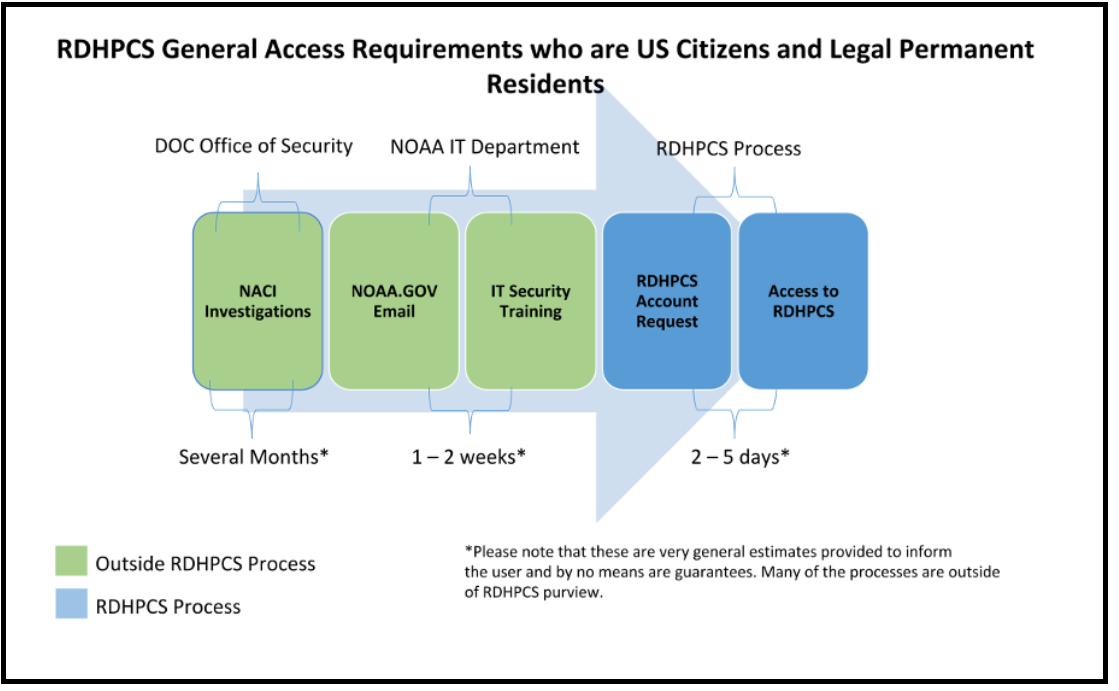
Once you have a NOAA.gov email address, you can request an RDHPCS account. Visit the Account Information Management (AIM) website and request access to the RDHPCS project. Log into AIM using your NOAA email credentials, review your profile for accuracy, and request the RDHPCS project.
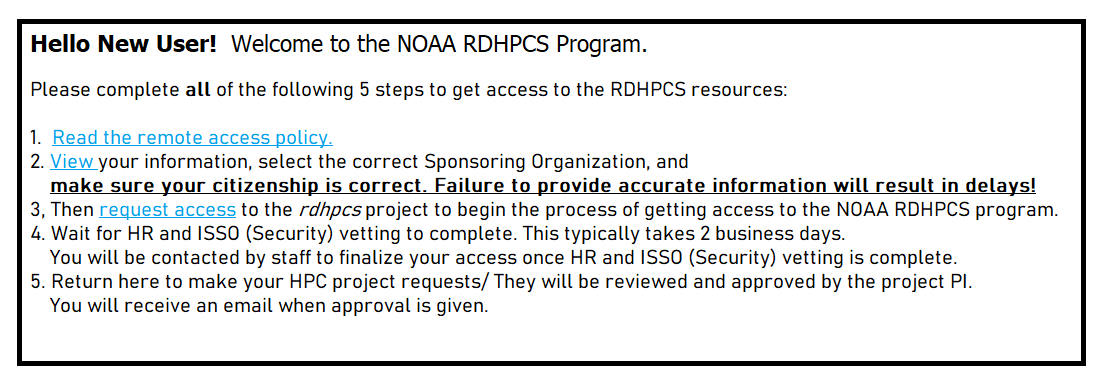
Once this request is approved, you will receive an email containing instructions about your next steps. These include requesting access to further projects and completing the RSA token request form. Confer with your supervisor and colleagues to identify the project(s) to request.
RSA Software Token
RSA software tokens provide two factor authentication (2FA) for NOAA RDHPCS systems for SSH access. When you’re assigned to your first project, the RSA token form will be used to assign your software token. Your RSA token will include instructions about how to initialize it. You can find more information on RSA tokens here: Logging in - rdhpcs-common-docs (noaa.gov).
Note
If you don’t have a smartphone, you can request an RSA hardware token. RSA software tokens are preferred.
CAC Access
The Common Access Card (CAC), is the preferred means of access to RDHPCS resources for both Web and SSH access. To obtain a CAC, work with your local admin services team as they need to start the application process. Some labs can issue CACs on-site, otherwise you will have to visit a RAPIDS site. The site locator website is ID Card Office Online. SSH logins with a CAC require additional software.
Accessing the Systems
Note
To access a system, you must be on a project assigned to that system.
On-Premise RDHPCS systems (Gaea, Hera, Jet, Niagara, PPAN) are accessed via SSH. MSU systems (Orion, Hercules) are accessed via SSH or OpenOnDemand.
Cloud RDHPCS platforms (AWS, Azure, GCP) are accessed via ParallelWorks in a web browser. Login here.
Cloud Computing
The Cloud Platform allows RDHPCS users to create a high-performance computational cluster on a cloud-based platform (AWS, Azure or GCP) with resources that are appropriate for specific processing tasks. Cloud access is mediated through the Parallel Works application. An overview of the Cloud workflow, and links to detailed instructions, can be found in the Cloud User Guide.